Civil Engineering Classroom (0088 Fiedler Hall) Instructions
Download PDF copy of instructions.
Technical support
Engineering Computing Services
785-532-4643
support@engg.ksu.edu
To turn on the presentation system
- Tap on the touchscreen to automatically turn on the projector.
To turn off the presentation system
- Tap the Exit System button located at the top right corner of touchscreen.
- Confirm shut down by pressing the EXIT SYSTEM button in the middle of the screen.
To use the presentation system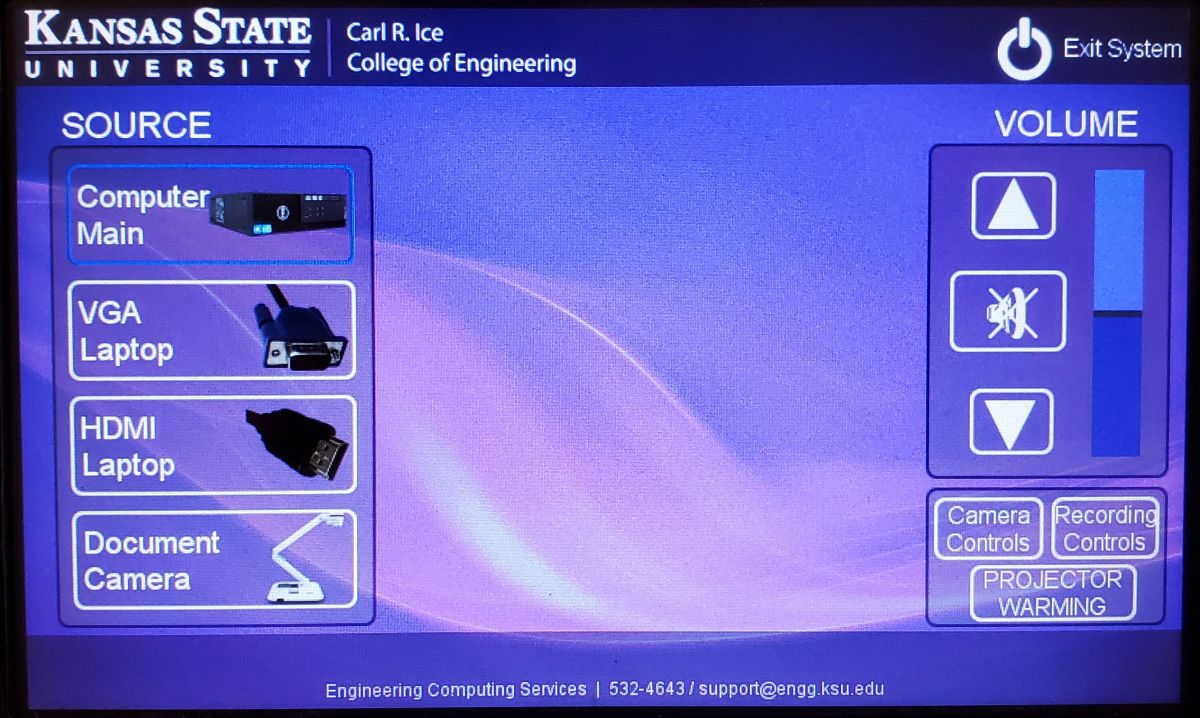
- Select the source you want from the touchscreen, choosing from Computer Main (podium computer), VGA laptop, HDMI laptop or the Document Camera.
WARNING: Security software on this computer will erase all changes made on the next reboot. This includes any files or data you may have created. These lost files are non-recoverable.
To use the document camera
- Turn on the document camera using the POWER button.
- On the touchscreen, select the Document Camera source.
To use a laptop
- Plug the provided VGA and audio cable or HDMI cable into your laptop and secure properly.

- Select the appropriate source and display on the touchscreen.
- If you are using a Mac laptop connect it with the provided VGA cable, click the upper left-hand Apple menu, select System Preferences, then Displays and finally select Detect Displays. Please refer to your computer manual for keyboard shortcuts.
To use the camera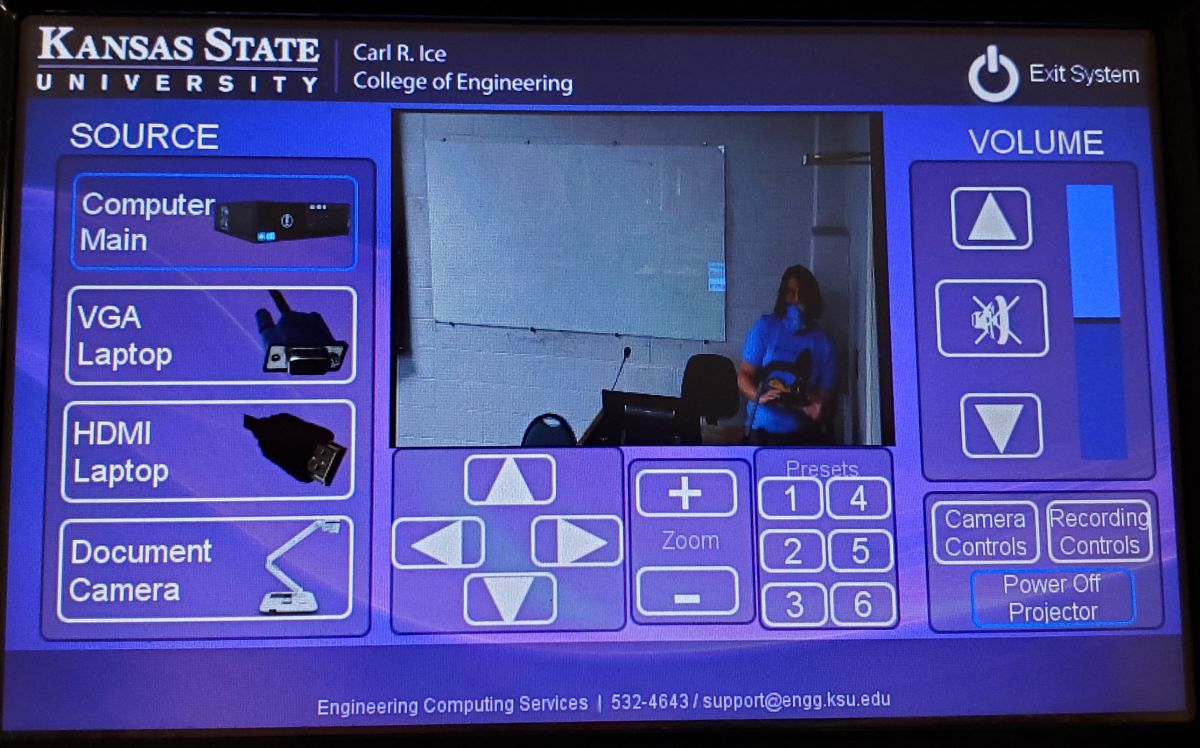
- To turn on the camera, select Camera Controls.
- Use the camera controls that appear in the bottom middle of touchscreen. A preview of camera shots will be on a small monitor above the touchscreen.
- Camera presets have been defined for the room; tap the preset buttons to see each preset.
To record a video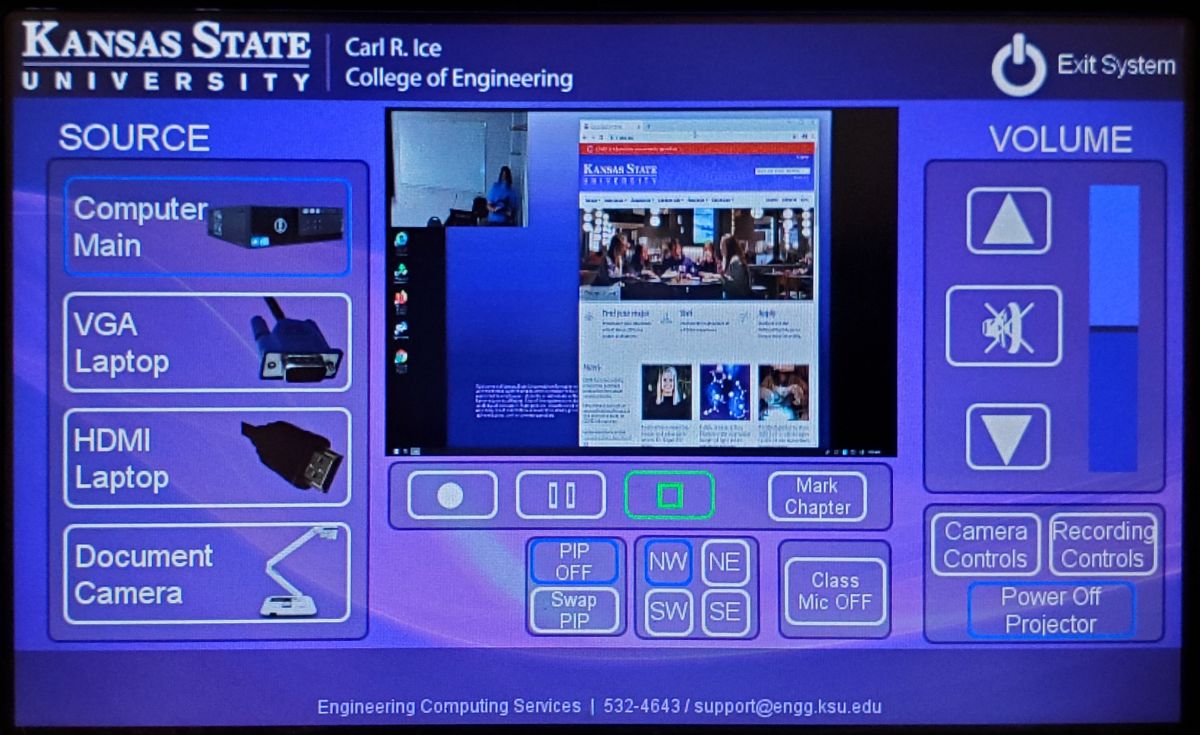
- For unscheduled recordings, press Recording Controls to bring up options.
- Once finished recording, submit a form to have your video moved to your folder.